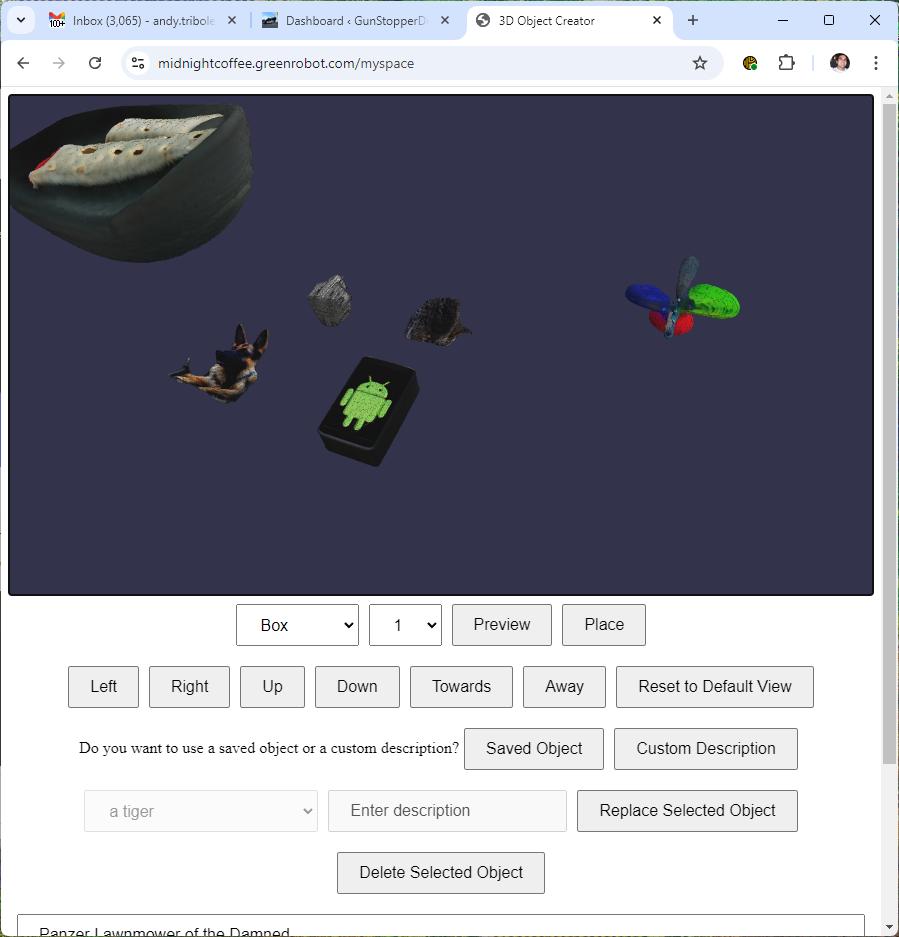-I fixed the styling on this page.
-I created a private github repo for gunstopperdrone-web with this index.html and the demo folder with assets in it.
-I was able to run infinigen!
–On macbook pro from 2019 I got this error:
/Users/andrewtriboletti/infinigen/outputs/my_dataset 10/10 07:45PM -> 10/10 10:20PM
Crashed: 10/10 10:20PM /Users/andrewtriboletti/infinigen/outputs/my_dataset/26a17bc9/logs/renderbackup_0_0_0048_0.err reason=’Out of GPU memory’ node=None fatal=True
–On Ubuntu through WSL on Windows the generation took a couple hours but it completed. I was also able to export the .usdc file. Let me know if you’re interested in my commands for run.sh and export.sh for creating an indoor room that I created. The commands on the site work well, but don’t duplicate pipeline param if you need to use CPU only. For some reason I was unable to get it to use GPU, it was CPU only. My PC has CUDA and I installed all the pre-reqs. Anyway, the exported .usdc file is huge so it doesn’t really matter about compute time. I chose the coarse folder, the fine folder would be produce even bigger output I think. I think it’s too huge to use for a Babylon JS web game. 300+megs compressed. I also can’t view the .usdc file on windows without converting it. I haven’t transferred to Mac yet. I opened the blend file on windows and it contained a floating building surrounded by mountains.