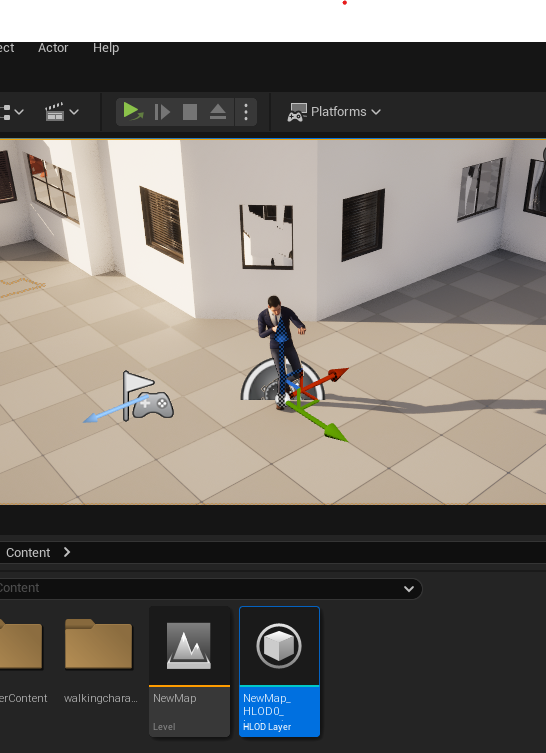It still needs to be approved but here’s my question:
My test action tied to input ‘t’ works, but my escape action tied to input ‘escape’ doesn’t work. it does exit the scene game play view but my callback isn’t called. I’m printing out a log in each action and the test action is called but escape action isn’t called. Is it something special in unreal already that i need to turn off or override it?
I’ll update this post when it’s approved.
https://forums.unrealengine.com
update: I found this: https://forums.unrealengine.com/t/is-it-possible-to-handle-esc-key-in-the-logic-with-ue5-3-2-rather-than-hijacked-by-the-editor/1776989
update: I am just using ‘p’ to pause instead of escape.